Page Building Software Programs for Developing Landing Pages for a Range of Companies: A Comparison & Review…
Written by Theo Crowther
Initially, I started off experimenting with the page-building tool Kirby CMS.
This builder specialises in columns-and-rows, so you don’t have to worry about uselessly dragging variables into space. Instead you select a fraction of the page that you require, and the software automatically places the variables in the correct place. This methodology works similarly to Systeme.io, which also uses a column-and-row based system to create pages, whilst Wix and Unbounce specialise in simply dragging components into place.
Although the columns-and-rows functionality may give you more design freedom, it’s also a hindrance to keeping the site styling consistent; you have to put effort and consideration into ensuring that alignment and spatial formatting is uniform and orderly. If you read on, you’ll find out why I personally prefer Kirby CMS and Systeme.io’s method of placing variables, and some of the pros and cons of each of the tools that I’ve tested. As always, however, which software is best is a matter of personal preference, and it also depends on your objectives and needs.
Kirby CMS
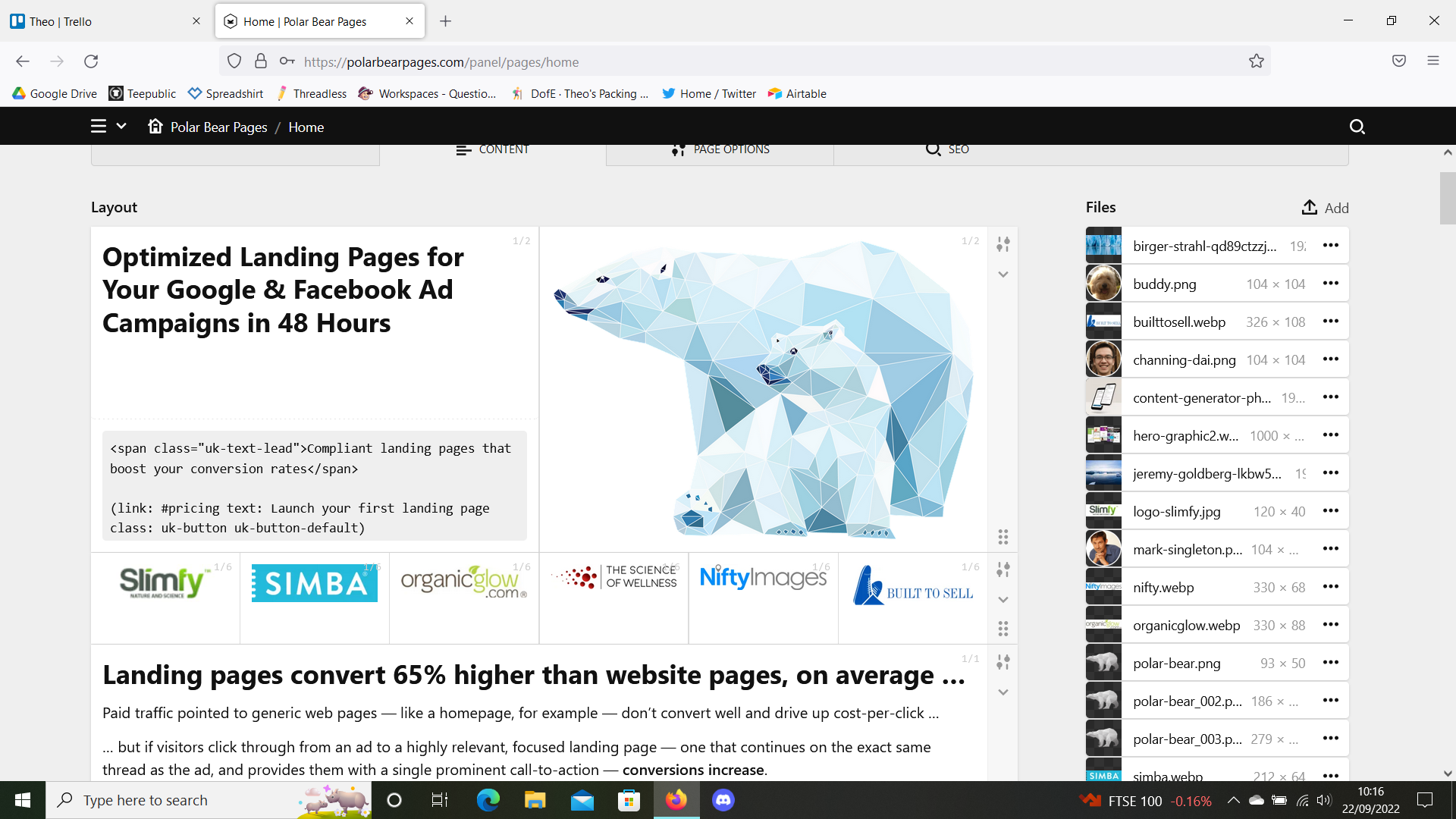
Kirby CMS Interface
As you can see, the content above is separated into multiple columns and rows, for ease of use, and for keeping aesthetic alignment clean and appealing. Files are stored at the far right of the builder so that they don’t intrude on the main panel.
You have a variety of content variable options that you can use to configure the rows, ranging from text and images, to videos and input buttons. Thanks to a recent update, the software is now much speedier, and is able to save an extreme amount of content in seconds; previously the saving time was unreliable. Although using Kirby CMS may take longer to get to grips with and to understand, I would highly recommend it. Everything you would expect from a functional page builder is here, and in some cases there’s even more than you’d expect.
Systeme.io
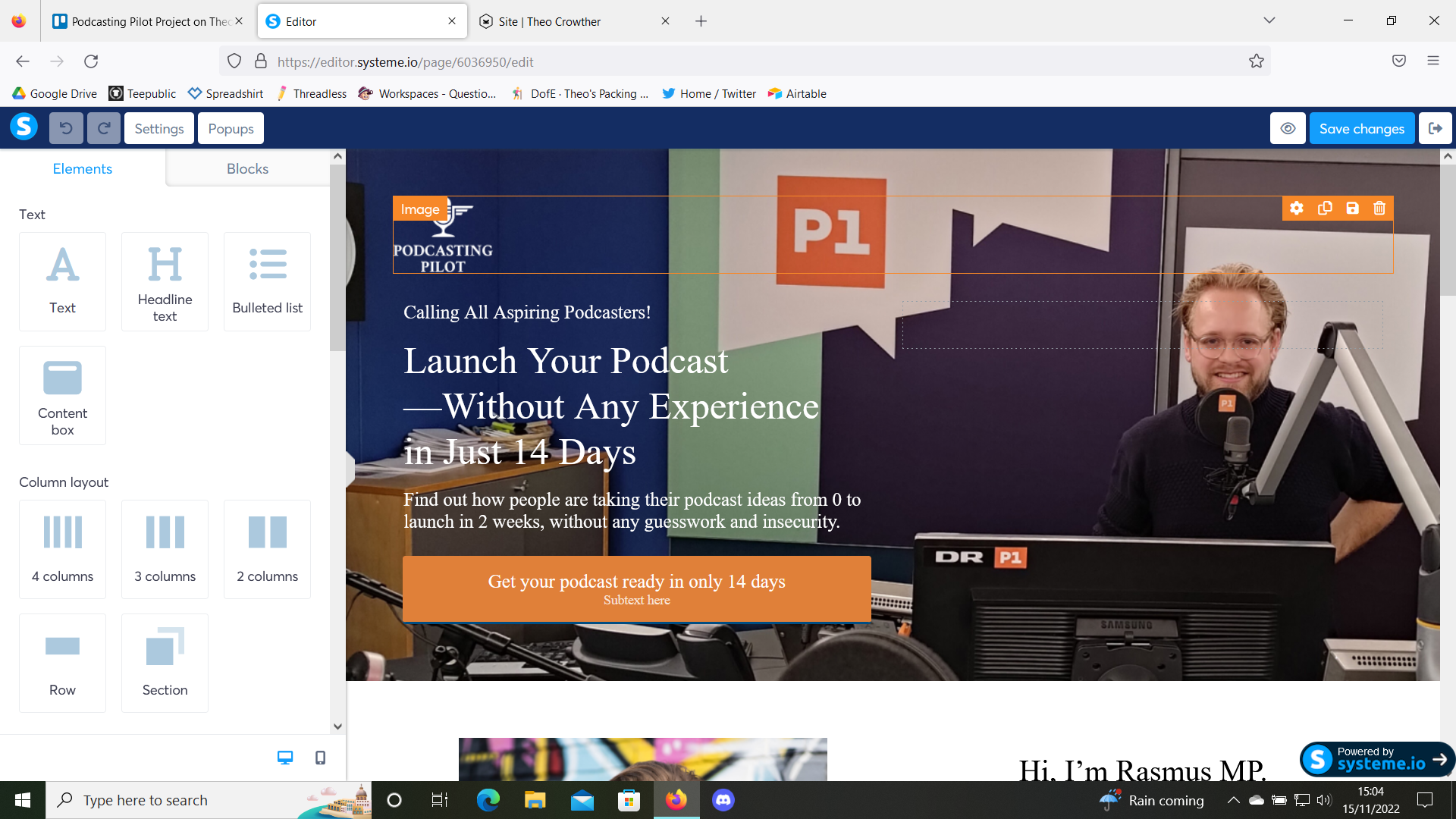
Systeme.io Interface
Although not as fleshed-out as Kirby CMS, Systeme.io is still fairly easy to handle and manage. Systeme.io, as mentioned earlier, also uses columns-and-rows to snap content into place, which prevents you having to faff around trying to drag content into the right place. As you can see, you can pick out content from the left, and then select which row to place it into. Systeme.io is a pretty straightforward page builder. Like Kirby CMS, it also offers the user the ability to incorporate forms and other advanced media, from a dropdown menu on the left. The main difference between Kirby and Systeme.io is that Systeme.io can be a tad glitchy when entering text, and sometimes does not save the text size/colour; this means that you occasionally have to reenter the text size or colour again. Apart from that marginally irritating issue, Systeme.io is still a worthwhile choice for a page builder and could certainly be considered a viable alternative to Kirby CMS.
Wix
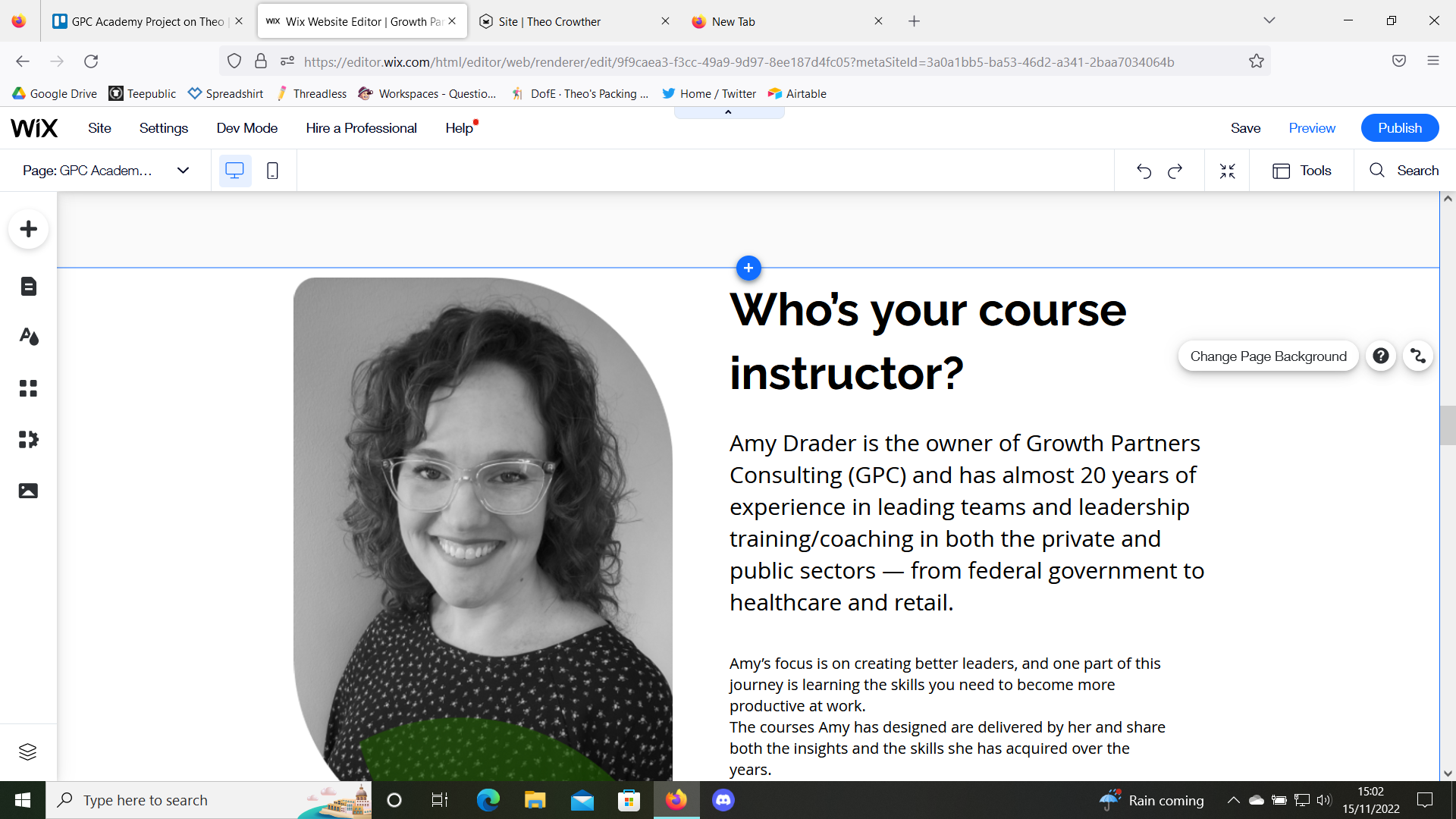
Wix Interface
The key difference between Wix and Systeme.io / Kirby is that instead of offering a columns-and-rows page building functionality based on an underlying grid, you simply drag content into the desired place. I personally prefer Kirby and Systeme.io’s method, having tried out several page-builders over the last couple of years, but Wix offers a slightly more beginner-friendly and accessible experience.
Wix mostly offers the same content-building features as Kirby CMS and Systeme.io. Wix also provides plenty of ready-produced templates of buttons, forms, images, and so on. Naturally, this can be very useful for page builder beginners. Nevertheless, even if you’re a more advanced user, you can still benefit from some of Wix’s foundation templates. Wix has user-friendly guidelines, when dragging content around, to make it that bit easier to work out margins and spacing. Wix may have some quirks, but overall it is a fantastic first page builder pick.
Unbounce
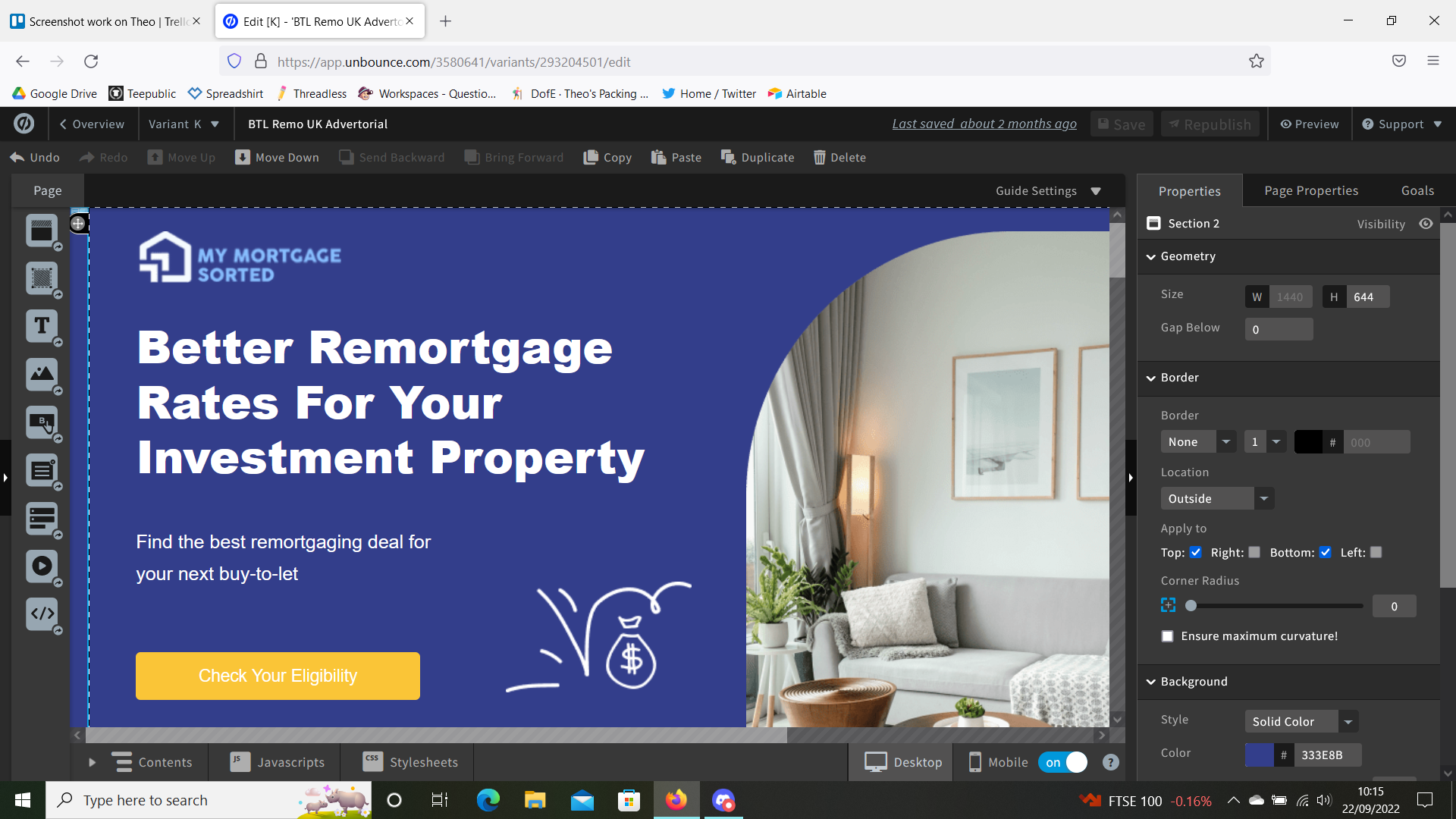
Unbounce Interface
Like Wix, Unbounce also uses a drag and ‘snap lock’ methodology. I personally find Unbounce to be superior to Wix; it offers a more polished GUI (Graphical User Interface), along with a builder which feels more fluid.
The most common use for Unbounce would be for purely focusing on landing pages. Whilst Wix allows you to build whole pages, Unbounce specialises in creating a snappy but usable landing page. Along with Unbounce’s builder being arguably easier to navigate, it also has less bugs/issues when dragging content into place. So to conclude, I would personally use Unbounce over Wix. Having said that, I’m not suggesting that Wix should not be considered - far from it. Although Unbounce far exceeds Wix on the landing page front, Wix excels in offering the user the option to build full-sized websites. So as ever, your starting point, as a user, should be to clarify your project objective - i.e. what are you building? With that in mind, it’s worth choosing a couple of page-builders to play around with, that could potentially meet your needs, to discover which software resonates with you the most.
Although I would nearly always pick Kirby CMS over its competitors, I hope I’ve made clear that that does not mean the other page builders are not worth your time and consideration, as each builder specialises in slightly different types of websites and skill levels. If you’re interested in a builder, it’s sensible to do some research and experimentation to find out which builder suits your needs best; it’s not a good idea to start a project using one page-builder, only to decide later that you made the wrong choice. But if I had to pick? It’s Kirby CMS and Systeme.io for me.

